Please check your server that handles PayPal Instant Payment Notifications (IPN). IPNs sent to the following URL(s) are failing.
« Return to PayPal Payments Standard Shopping Cart
If you receive an email from PayPal like this:
Please check your server that handles PayPal Instant Payment Notifications (IPN). IPNs sent to the following URL(s) are failing:
http://www.example.com/...etc.If you do not recognize this URL, you may be using a service provider that is using IPN on your behalf. Please contact your service provider with the above information. If this problem continues, IPNs may be disabled for your account. Thank you for your prompt attention to this issue.
Thanks, PayPal
That's probably a leftover setting in your PayPal account from some other ecommerce solution you were using before E-junkie. PayPal would only try to notify that URL for payments you receive that didn't involve E-junkie, as we always send our own IPN requirements to PayPal for every checkout; however, repeated failures in such notifications can result in PayPal completely disabling IPN for your account, which would block our ability to process orders for you, so here's how you can fix that:
- Log into your PayPal account and go to [your name] > Account Settings > Website Payments > Instant Payment Notifications (←or clicking that link while logged into PayPal should take you there directly);
- Click the button to Edit Settings, or this may say Choose IPN Settings if PayPal has already disabled IPN for your account:
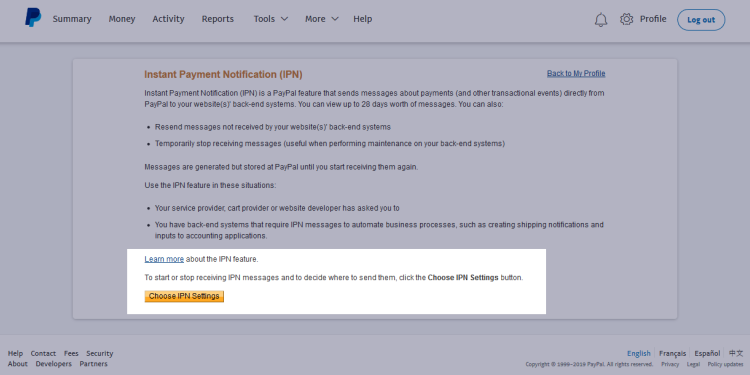
- Select the option to Receive IPN Messages (Enabled);
- Copy this link to paste in there as the Notification URL:
https://www.e-junkie.com/ecom/o_plug.php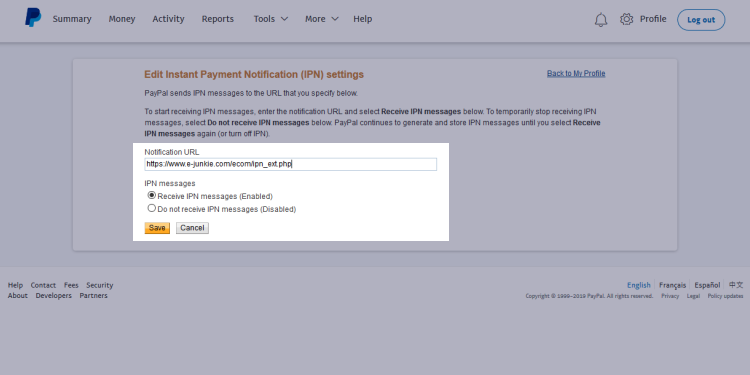
- Click the Save button to apply changes.
